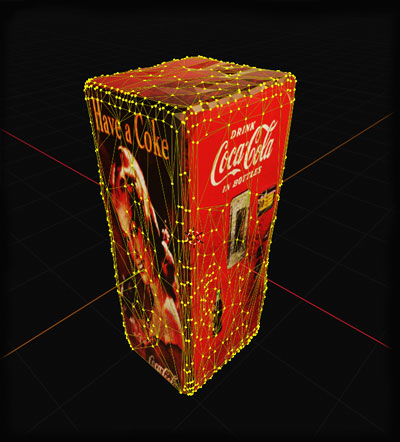
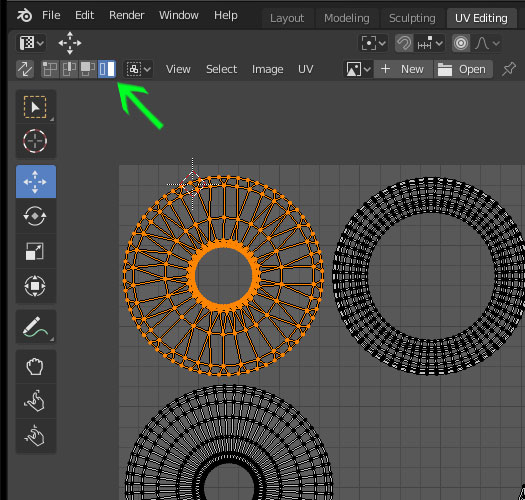
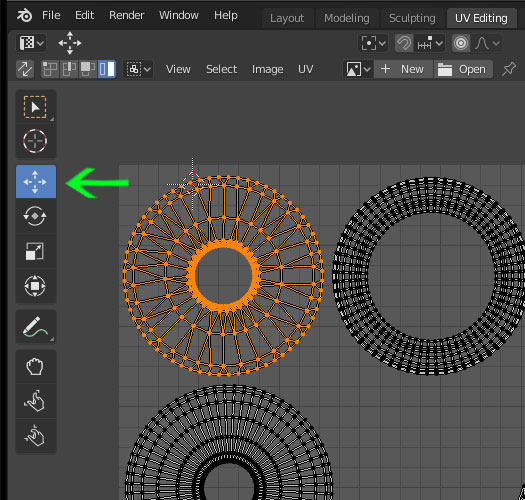
In the 3d viewport:
Kromwyrm |
Dark Maelstrom flash games |
Dark Maelstrom t-shirt designs |
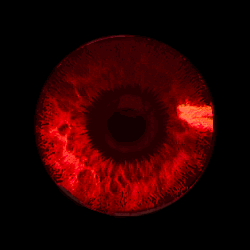 |
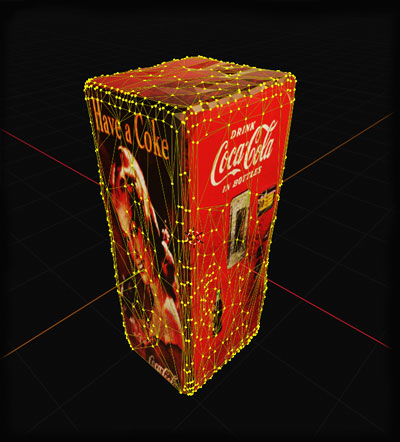 |
|||||||||
| Blender 3d texture how to items. | |||||||||
| July 31, 2020 | |||||||||
| Some short information on texturing objects in Blender 3d. | |||||||||
| ---------- | |||||||||
| How to mark a seam: | |||||||||
| In the 3d view, within the: Edit Mode select the vertices to be a seam, then: | |||||||||
| edge >> mark seam | |||||||||
| ---------- | |||||||||
| How to select an island of vertices in the UV map: | |||||||||
| Press the island selection icon near the upper left in the UV editor: | |||||||||
| Selecting a vertex in the UV editor will select that island of vertices: | |||||||||
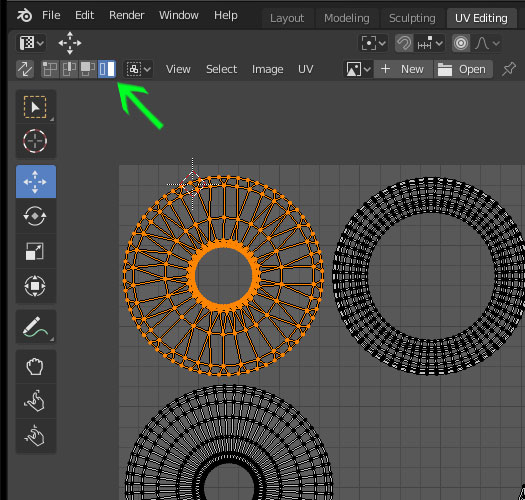 |
|||||||||
| Then choose from an icon on the left to | |||||||||
| translate, scale, rotate, etc., the island of vertices: | |||||||||
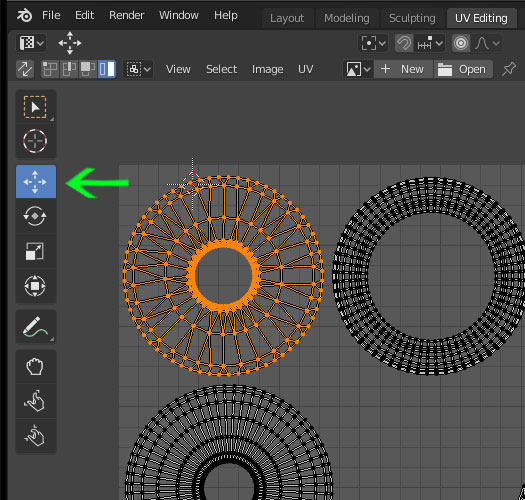 |
|||||||||
| ---------- | |||||||||
| How to get textures to show up on the objects in the 3d viewport. | |||||||||
| Select a model (an object) from withing the Scene Collection. Then: | |||||||||
| properties editor >> Material Properties | |||||||||
| >> select >> | |||||||||
| >> use nodes >> | |||||||||
| Base color >> click on the small circle icon, to the right of: Base color | |||||||||
| >> Image texture >> open | |||||||||
| >> browse image >> choose texture | |||||||||
| >> open image | |||||||||
In the 3d viewport: |
|||||||||
| within the icons that selects to view wire model, solid model, etc, choose: | |||||||||
| Material Preview mode, or Display render preview | |||||||||
| then, from the last icon, the drop down icon, select: Viewport shading | |||||||||
| ---------- | |||||||||
| ---------- | |||||||||
| back | |||||||||
|
|||||||||